Invoice Integration for One Eighty Construction
- Home
- Case Study
- Invoice Integration for One Eighty Construction
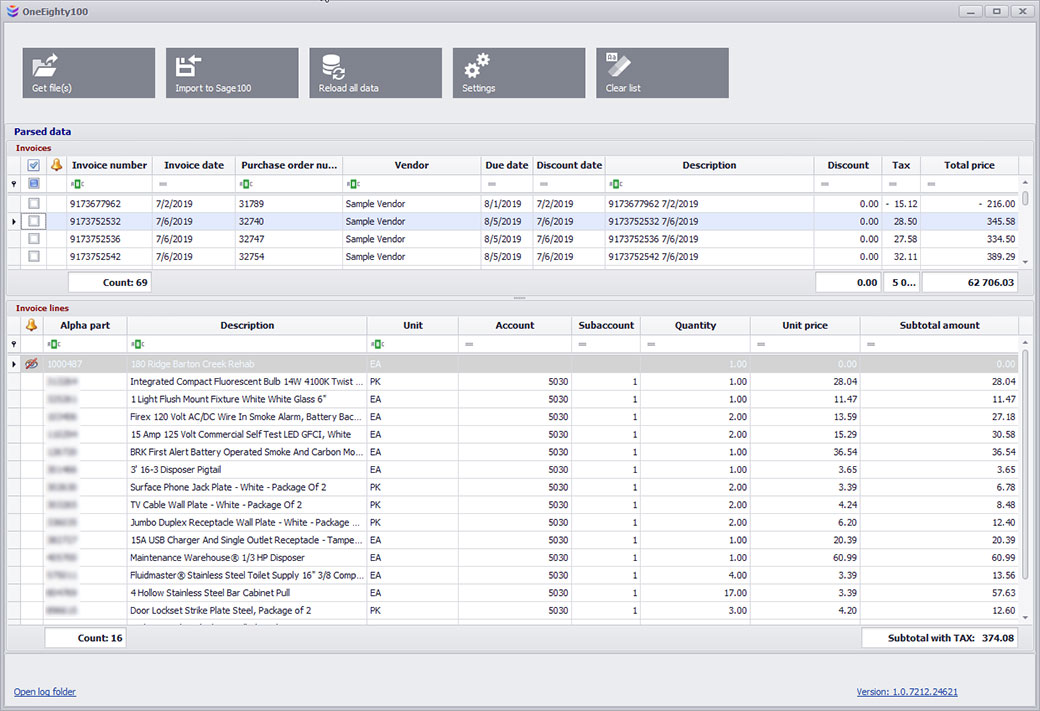
- Company: One Eighty Construction
- Industry: MDU (Multiple Dwelling Unit) Construction and Management
- Size: 2 Software Users / 8 Employees
- Project: AP Invoice Integration into SAGE 100 Contractor
One Eighty Construction, a sister company to Rosco Company (200 employees) hired an IT company who, in turn, found Pixis through a web search.
Pixis is a known Sage Development Partner with specific experience supporting and enhancing Sage 100 Contractor. One Eighty Construction had big ideas in mind for a widespread integration of AP invoices along with hosting a specific vendor’s catalog and SKUs. After initially scoping out all the pain points, wants, and needs, Pixis and One Eighty Construction decided to focus on developing a utility that would automate the importing of AP invoices into Sage 100 Contractor.
The Problem
The Purchasing Manager was responsible for manually entering in all AP invoices into Sage 100 Contractor.
After the first few meetings, it became apparent that Kristen, the purchasing manager, would receive over two hundred Accounts Payable invoices a month particularly from one specific vendor. These invoices were emailed to her as PDF documents and line-by-line she would have to validate the orders and respective amounts and then manually enter everything into Sage 100 Contractor. This became such a tedious and time-consuming aspect of her job that she had to allocate every Friday to entering in invoice data (or 32 hours a month).
Kristen also had no real way of searching, sorting, or filtering the content within the PDF documents or reconciling the information with other sources. This process, of course, lacked standardization and was subject to human error since it required literal oversight to notice any inaccurate or missing data in each individual invoice, then correct that data and manually type it in. Not ideal. This type of business process also meant very low user adoption and could only be done by Kristen and her boss.
Devising and Implementing a Solution
Uncovering the possibilities with Sage 100 Contractor
The timing workout for One Eighty Contruction, as Sage 100 Contractor was recently enhanced with the ability to programatically integrate AP invoices. As a Sage Development Partner, Pixis was able to utilize Sage’s API to program a utility that automated importing AP invoices into Sage 100.
Pixis started this project by evaluating all the needs and wish list of One Eighty Construction and decided the most pressing need was importing AP invoices.
After acquiring the business cases and user scenarios, Pixis had to get information on which data points needed to be imported by the integration application. This required several follow-up meetings with the specific vendor to standardize the presentation of their AP invoices, how that would be reflected in the utility, and then how it would translate over into Sage 100.
There was periodic testing of the integration utility accompanied by client review and feedback, which further helped develop the solution. Kristen, her coworkers, and vendor were very pleased by the knowledge and proactive nature of their Pixis account manager and with the end result.
“Our account manager was very proactive and helpful throughout the whole process and in the end, there was no learning curve at all, just a click of a button.” – Kristen
The Benefits
Kristen’s stress load has been dramatically reduced and she’s finding she only needs to devote a half day at month end towards addressing any exceptions that were flagged in the utility. Again, we’re comparing 4 hours to 32. She can now easily sort and filter on data elements within the invoices and uncover any anomalies or inaccuracies. Other employees can even step in and click one button to run the utility. Life is good.
Do you need a similar solution?
Please complete the form to contact our team, receive more information about our services, and ask about how we can help you and your business. We are happy to serve customers nationwide and not just locally.
Your email address will not be published. Required fields are marked *